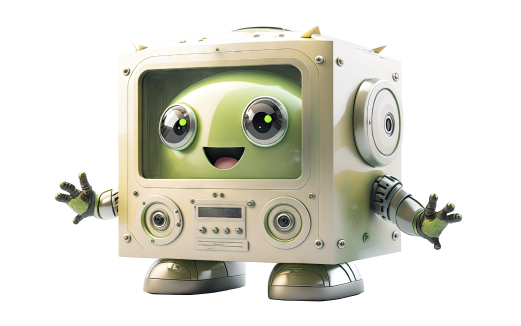Launching a game is an exciting milestone for any development team, but it’s also one of the most stressful. After months, sometimes years, of work, ensuring your game is truly ready for players is critical to its success. This is where final QA testing comes in. It’s the last line of defense against bugs, performance issues, and player dissatisfaction. So, how do you know if your game is really ready for launch? Here’s a game release checklist to ensure your game is polished and prepared for the big day.
1. Functionality Testing: Ensuring Core Mechanics Work
The most fundamental step in QA testing is to verify that all game mechanics function as intended. Whether it’s movement, combat, or interaction with objects, every action the player can perform should be free of bugs.
- Check for edge cases: Players often interact with games in ways developers don’t expect. Ensure mechanics hold up under unusual conditions.
- Game-breaking bugs: Identify and fix any critical bugs that could crash the game or prevent progression.
Key Question: Can players complete the game without encountering critical issues?
2. Performance Testing: Optimizing for Smooth Gameplay
Smooth gameplay is key to a positive player experience. Performance issues, such as frame rate drops, long load times, or memory leaks, can frustrate players and result in negative reviews.
- Test across devices and platforms: If your game is launching on multiple platforms (PC, consoles, mobile), performance should be consistent across all.
- Stress testing: Simulate scenarios where high player activity or intensive AI processing occurs to see how the game handles heavy loads.
- Frame rate consistency: Ensure the game maintains a stable frame rate, especially during high-action scenes.
Key Question: Does the game run smoothly under various conditions and on all targeted platforms?
3. Compatibility Testing: Cross-Platform and Device Testing
In today’s multi-platform world, players expect games to work seamlessly on their chosen devices, whether on PC, consoles, or mobile. Ensuring compatibility across platforms is crucial for maximizing your audience.
- Different OS versions: Make sure your game runs smoothly on older and newer versions of operating systems.
- Controller and peripheral testing: If your game supports multiple input devices (keyboard, mouse, controller), test them thoroughly.
- Screen resolutions and aspect ratios: Ensure the game scales properly across various resolutions and aspect ratios, especially on ultra-wide monitors or 4K displays.
Key Question: Is the game compatible with all supported devices and configurations?
4. Localization Testing: Ensuring Global Readiness
If your game is launching in multiple regions, it’s essential to perform thorough localization testing. This goes beyond translating text; you need to ensure that cultural nuances are respected and the game works seamlessly in different languages.
- UI adaptation: Ensure that translated text fits properly within UI elements without breaking layout.
- Cultural sensitivity: Review in-game content for cultural appropriateness in different regions.
- Functionality in all languages: Ensure special characters or fonts used in other languages display correctly and don’t cause performance issues.
Key Question: Is the game properly localized and functional across all intended regions?
Ready to perfect your game?
5. Usability Testing: Enhancing the Player Experience
Usability testing focuses on the player’s experience—how intuitive and enjoyable the game is. Players may encounter frustration if the game is difficult to navigate or controls are not intuitive.
- Onboarding process: Test your tutorial or initial gameplay to ensure it effectively teaches the player how to play without overwhelming them.
- Menu navigation: Ensure that menus are easy to navigate and provide a good user experience.
- Accessibility: Consider features like adjustable difficulty levels, subtitles, and customizable controls to cater to a broader audience.
Key Question: Is the game user-friendly and accessible to players of different skill levels?
6. Regression Testing: Ensuring Old Bugs Stay Fixed
When new features or fixes are added during the final stages of development, there’s always a risk that previously resolved bugs might resurface. Regression testing ensures that fixing one issue doesn’t cause another.
- Recheck previous fixes: Revisit old bug reports to ensure that previously resolved issues haven’t reappeared.
- Test interconnected systems: Any changes to core systems (e.g., game physics or rendering) can affect multiple areas of the game, so retesting these is critical.
Key Question: Have all previous bugs remained fixed, and are there no new bugs as a result of recent changes?
7. Security Testing: Protecting Your Game and Players
If your game has an online component, security testing is crucial. Online games are often targets for hackers, and any vulnerability can lead to cheating, exploits, or even data breaches.
- Server stability: Test your servers under load to ensure they can handle peak player traffic.
- Anti-cheat systems: Ensure that your anti-cheat mechanisms are effective and can’t be easily bypassed.
- Data protection: Ensure that sensitive player data, such as account information and purchases, is encrypted and securely stored.
Key Question: Is the game secure from potential exploits or data breaches?
8. Playtesting: Real Players, Real Feedback
Sometimes, the best way to know if your game is ready for launch is by letting real players test it. Playtesting allows you to gather feedback from actual users, highlighting any final issues or areas of improvement.
- Beta testing: Release a beta version of your game to a limited group of players to get honest feedback and discover potential problems.
- Monitor player behavior: Analyze how players interact with the game. Are they getting stuck at certain points? Are they enjoying the core gameplay loop?
- Community feedback: Pay close attention to feedback from the community and use it to make any final adjustments.
Key Question: What are players saying about the game, and does their feedback highlight areas for improvement?
Final QA Testing Checklist
Here’s a quick checklist to review before launching your game:
- Functionality Testing: Are all game mechanics fully operational without critical bugs?
- Performance Testing: Does the game maintain stable performance under various loads and on all platforms?
- Compatibility Testing: Has the game been tested across all intended platforms and devices, ensuring seamless play?
- Localization Testing: Are all languages and regions supported correctly with no display or functionality issues?
- Usability Testing: Is the game intuitive and accessible for a wide range of players?
- Regression Testing: Have old bugs been verified as fixed, and are no new issues present?