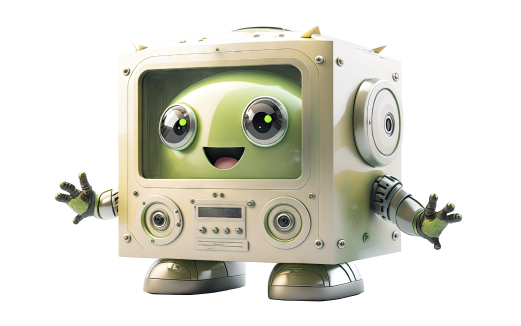Game QA: Everything Studios Ask Us
When planning a game launch, quality assurance (QA) is one of the most critical steps that can determine your game’s success. Here, we answer the most common questions studios ask us about Game QA — from timelines and costs to when to start and what to expect.
When Should We Start QA Testing?
Ideally:
You should involve QA as early as possible — even during pre-alpha or early development. Early QA helps catch critical bugs, optimize performance, and prevent costly fixes later.
If you’re later in development:
It’s still not too late. Even at beta, soft launch, or pre-release stages, QA can dramatically improve polish and stability.
Best Practice:
Pre-Alpha: Set up basic QA processes.
Alpha: Deep functional testing starts.
Beta: Focus on bug fixes, balance, and polish.
Release Candidate: Final checks for launch readiness.
✅ Tip: QA should not be the final checkbox before release — it should be an integrated part of your development pipeline.
How Much Time Do We Need for QA?
Short answer:
It depends on your game’s size, complexity, and quality goals.
Typical timelines:
Small mobile games: 2–4 weeks
Indie PC/console games: 1–3 months
AAA titles or live service games: Ongoing QA throughout development + post-launch support
Factors that affect timeframes:
Number of platforms (PC, console, mobile)
Multiplayer or single-player
Game genres (open world, shooters, RPGs, etc.)
Depth of features and systems (e.g., crafting, matchmaking)
✅ Tip: Always plan buffer time for unexpected bug fixing after QA reports.
How Much Does QA Cost?
QA pricing models:
Hourly rates: Based on active testing hours
Monthly dedicated team: Fixed monthly cost for a team of testers
Project-based: One-time fee based on game size and project timeline
Typical price ranges:
Hourly rates: $20–$50/hour depending on seniority and region
Full testing cycle (small to mid-size games): $5,000–$25,000
Ongoing QA for large or live service games: Custom quotes based on scope
Key factors that impact cost:
Number of platforms tested
Complexity of the gameplay
Types of testing (functional, regression, compliance, compatibility, usability, etc.)
Need for special devices (e.g., many Android/iOS versions, consoles)
Urgency (express testing costs more)
✅ Tip: Investing in QA early often saves you more money later by preventing major post-launch issues.
How Many Testers Do We Need?
Depends on:
Game size and complexity
Testing coverage you want (basic vs. thorough)
Deadlines
Typical setups:
Small games: 1–2 testers
Mid-size games: 3–5 testers
Large or multiplayer games: 5–10+ testers, including specialists (e.g., compliance experts)
✅ Tip: For live games, having a dedicated QA lead + flexible testers is ideal.
What Types of Game QA Testing Should We Consider?
Core types:
Functional Testing: Check if the game works as intended (no crashes, broken features)
Compatibility Testing: Ensure the game runs smoothly on different devices, OS versions, and hardware specs
Regression Testing: Make sure new updates don’t break existing features
Usability Testing: Evaluate player experience and accessibility
Compliance Testing: Prepare for platform submissions (Sony, Microsoft, Nintendo, Apple, Google)
Localization QA: Test translations, cultural fit, and text errors
Security Testing: Check for cheating, hacking, and vulnerabilities (important for multiplayer)
✅ Tip: Combining multiple types of QA early saves time at certification and launch.
Can You Work with Our Development Tools and Processes?
Yes!
Professional QA teams adapt to your workflows, tools, and methodologies, whether you use:
Jira, Trello, Asana for bug tracking
Agile, Scrum, or Waterfall development models
Custom engines or popular ones like Unity, Unreal Engine, Godot
✅ Tip: Provide access to builds, bug trackers, and a clear communication channel for faster and smoother QA cycles.
What Information Should We Provide Before Testing Starts?
To kick off effective QA, studios should ideally provide:
Latest playable build
Test plan (if available) or scope of testing needed
Access to documentation (design docs, known issues list)
Device and platform targets
Special testing requests (e.g., focus on multiplayer, monetization, DLC)
✅ Tip: The clearer your scope, the faster and more efficient QA will be.
What Happens After Testing?
After each QA cycle:
You receive detailed bug reports categorized by severity (critical, major, minor)
Recommendations for improvements
Re-test cycles after fixes to ensure issues are resolved
✅ Tip: Plan at least one full regression cycle after major bug fixes.
Can You Help After Launch?
Absolutely.
Post-launch QA is crucial to handle:
Day 1 patches
Hotfixes for urgent issues
Continuous updates and expansions
Monitoring live servers for multiplayer health
✅ Tip: Ongoing QA support keeps your player base happy and ratings high.
Additional Frequently Asked Questions
How Early Can We Book QA Resources?
You can reserve QA slots months in advance. For peak seasons (before major holidays or expos like Gamescom or E3), it’s recommended to book at least 1–2 months ahead.
✅ Tip: Early booking ensures you get the best team availability and can plan sprints around it.
Can QA Help Us with Certification for Consoles?
Yes!
Specialized compliance QA ensures your game meets platform holder requirements for:
Sony (TRC)
Microsoft (XR)
Nintendo (Lotcheck)
✅ Tip: Certification rejections can delay launches for weeks — compliance QA helps you pass on the first try.
Do We Need Different QA for Mobile vs. PC vs. Console Games?
Yes.
Each platform has different requirements for performance, controls, UX, and compliance. A good QA provider adjusts strategies based on target platforms.
✅ Example: Mobile QA often includes heavy focus on battery consumption and OS version fragmentation.
How Often Should We Schedule Test Cycles?
Best practice:
Major build updates → Full QA pass
Minor patches → Targeted smoke/regression tests
Live games → Regular weekly/monthly test cycles
✅ Tip: Even simple patches can introduce critical bugs — consistent QA prevents post-update disasters.
How Are Bugs Reported and Prioritized?
We categorize bugs by severity:
Critical: Game-breaking (crashes, freezes, blockers)
Major: Major functionality problems that significantly impact gameplay
Minor: Cosmetic issues or small inconveniences
Suggestions: UX improvements, polish recommendations
✅ Tip: We adapt to your preferred bug-tracking format or tools (e.g., Jira templates, custom spreadsheets).
What Devices and Platforms Can You Test On?
We cover a wide range, including:
PC (Windows, macOS)
Consoles (PS5, Xbox Series X/S, Nintendo Switch)
Mobile (iOS, Android across many device models and OS versions)
VR/AR headsets (Meta Quest, HTC Vive, PSVR)
Smart TVs and streaming devices (for cloud gaming)
✅ Tip: If you have specific device requirements, inform us in advance — we can source rare or older models if needed.
Can You Do Playtesting Along with QA?
Yes!
We offer Playtest QA services to gather early player feedback on:
Fun factor
Difficulty curves
Player onboarding
Engagement/drop-off points
✅ Tip: Playtesting + QA uncovers both technical and player experience issues before launch.
What Happens If We Need Emergency QA (Rush Testing)?
We offer expedited QA services for urgent situations:
24–48h turnaround for smaller projects
Priority resource allocation
Overtime or weekend testing (with adjusted rates)
✅ Tip: Let us know about potential “hotfix” needs ahead of time if you’re planning live updates.
Can We Start with a Small QA Scope and Expand Later?
Absolutely.
Many studios start with core functionality tests and later expand into:
Localization QA
Multiplayer stress testing
Cross-platform compatibility
✅ Tip: Starting small is a smart way to optimize your budget without compromising quality.
Ready to Elevate Your Game’s Quality?
If you’re ready to talk about your specific project, contact our Game QA team. We’re happy to tailor a QA solution for you!