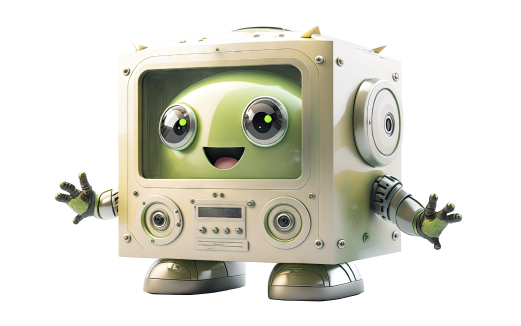How to Test a Multiplayer Game for Bugs?
Multiplayer games introduce a layer of complexity that single-player titles do not. Real-time interactions, network stability, and player unpredictability make bug testing a crucial part of development. Without rigorous QA, issues such as lag, desynchronization, and crashes can ruin the player experience and lead to negative reviews.
In this article, we’ll explore the best practices for detecting and resolving multiplayer bugs effectively. You’ll learn about network testing, synchronization checks, automation strategies, and more to ensure a seamless gaming experience.
Understanding the Unique Challenges of Multiplayer Bug Testing
Player-Based Interaction System
Multiplayer games rely on real-time interactions between players, often across different platforms. This introduces unique challenges, such as cross-platform compatibility, emergent gameplay complexities, and unpredictable interactions that can lead to unexpected bugs.
Network and Performance Challenges
Issues like network latency, server stability, and synchronization errors can severely impact gameplay. Performance variability between different connections and hardware configurations must be accounted for during testing.
Unpredictable Player Behavior
Unlike AI-controlled NPCs, human players behave unpredictably. Edge cases emerge from unconventional strategies, exploits, or even unintended gameplay mechanics, making it essential to conduct specific scripted and destructive testing. Exploratory testing helps testers learn about the game’s specifics and write test cases, while scripted tests focusing on edge cases ensure comprehensive coverage.
Dynamic Environments
Multiplayer games evolve dynamically compared to static single-player scenarios. Frequent updates, balance changes, and live-service elements create an ever-changing environment that requires continuous testing to ensure stability.
Best Practices for Effective Multiplayer Bug Testing
1. Plan And Define Test Scenarios
- Identify key multiplayer mechanics (matchmaking, synchronization, combat, interactions etc.).
- Define different approaches to the multiplayer elements.
- Specify edge cases, such as players disconnecting mid-game or joining a session late.
- Often mix sessions with different player counts, from minimum to maximum capacity.
2. Implement Continuous Testing Throughout Development
- Agile and DevOps practices to catch bugs early.
- Integrating QA into every sprint, not just pre-launch.
3. Automate Where Possible, But Don’t Skip Manual Testing
- Try to automate the simplest and most repetitive tasks but keep manual tests as a main approach.
4. Remember the basics
- Despite testing a multiplayer title, you have to remember to approach it as any other title. Keep it basic before jumping to more in-depth multiplayer tests. Do Exploratory Tests, switch to some scripted tests and finish it with some Destructive ones.
5. Include Network Tests As Soon As Possible In Your Plan
- Test under different network conditions (high latency, packet loss, unstable connections).
- Use specialized equipment and apps to help you achieve proper network conditions and integrate them into other tasks.
6. Keep Your Eye On Synchronization And Data Integrity
- Ensure all players see the same game state in real-time.
- Test for desync issues, such as objects appearing in different locations for different players.
7. Remember about Load, Stress and Soak Tests
- With Soak tests any common player-based situations can be covered like leaving a title open on a specific menu for an extended period of time. This test should be run pretty often to cover numerous scenarios that happen to players on a daily basis.
- With ever-changing code before the release, perform Load and Stress tests after each major change to a title or at least once per a few minor updates.
- After the release, those kinds of tests should be run on each patch.
8. Conduct Cross-Platform Testing
- Ensure smooth performance for the players across various devices, OS versions, and hardware configurations.
9. Edge Cases and Unpredictable Scenarios
Testing unusual player behaviors in different scenarios (eg. large-scale battles or rare in-game events) is bread and butter for any QA Technician working on a multiplayer title.
Tools and Technologies That Enhance Multiplayer Bug Testing
- Network Simulation Tools: Help recreate real-world network conditions for testing.
- Automation Software: Assists in scripted tests, regression and repetitive bug detection.
- Performance Monitoring Tools: Provide real-time insights into server stability and player experience.
- Analytics and Telemetry: Allow developers to detect and diagnose issues in live environments.
SnoopGame leverages advanced testing tools and methodologies to detect potential issues quickly, better optimize testing efforts and ensure smooth multiplayer experiences.
The Role of Playtesting in Multiplayer QA
Technical bug testing is essential, but real-player feedback is just as important. Large-scale playtests help uncover gameplay flaws, performance issues, and unexpected exploits that internal testing might miss. They bridge the gap between technical testing and real-world gameplay. Effective playtests and beta tests can prevent costly post-launch patches and negative player feedback.
Common Mistakes to Avoid
- Underestimating network-related issues.
- Ignoring tests of edge cases instead of automation-related issues, as automation is not a common concern in multiplayer testing.
- Inadequate testing in terms of performance and network.
- Ignoring post-launch monitoring and quick patch deployment.
- Not leveraging player feedback before launch – a crucial issue, as even QA teams often do not have the opportunity to provide feedback. This is especially important for multiplayer titles.
Conclusion
To ensure a successful multiplayer launch, developers must integrate continuous testing, focus on network, performance and synchronization issues, and balance automation with manual testing. By addressing these challenges early, studios can provide players with a polished and stable gaming experience.
Need expert QA for your multiplayer game? SnoopGame’s specialized team can help ensure a flawless launch.
FAQ Section
Q1: What’s the difference between bug testing in single-player and multiplayer games?
A: Multiplayer games require testing for real-time interactions, network stability, synchronization across devices, and server performance – factors that don’t typically affect single-player games.
Q2: How do you simulate real-world network conditions during testing?
A: Testers use network simulation tools to recreate scenarios like high latency, packet loss, jitter, and fluctuating bandwidth, helping identify bugs that only occur under specific network conditions.
Q3: Can automation replace manual testing in multiplayer games?
A: No. While automation is great for repetitive tasks like regression testing, manual testing is essential for identifying gameplay bugs, edge cases, and user experience issues that automation might miss.
Q4: What’s desynchronization (desync), and why is it critical to test for?
A: Desync occurs when players’ game states differ due to delayed or lost data packets. It can cause gameplay inconsistencies like characters appearing in different positions for different players. Detecting and fixing desync is vital for maintaining fair and smooth gameplay.
Q5: How often should bug testing be conducted in multiplayer game development?
A: Ideally, bug testing should be continuous – integrated into every development sprint. Early and regular testing helps catch issues before they escalate, reducing the cost and complexity of fixes later in the development cycle.
Q6: What are the most common bugs found in multiplayer games?
A: Common issues include server crashes, lag spikes, desync errors, matchmaking failures, and exploits that allow unfair advantages. Still, we should still have in mind any potential issues that can affect features not related to multiplayer aspects of a game.