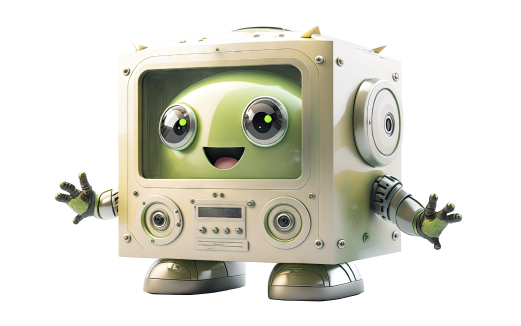Ever started playing an Android game that seemed perfect… until something went wrong? A button didn’t respond, the game crashed, or a feature just didn’t make sense. Frustrating, right?
Now imagine catching these issues before most players even notice them. That’s the magic of listening to player feedback. When combined with smart android game testing, feedback can turn a good game into a truly great one.
Why Player Feedback Matters More Than Ever
Automated tests and internal QA teams are essential—but they aren’t magic. Android is a fragmented ecosystem with thousands of devices, screen sizes, OS versions, and user behaviors. No lab environment can simulate every possible scenario.
Real players uncover bugs, crashes, and confusing game mechanics that testers might never notice. For instance:
- A player on an older phone reports a crash when opening a menu.
- Beta testers find the tutorial confusing, causing early drop-offs.
- Multiplayer users report lag under specific network conditions.
This kind of real-world insight is priceless for improving game quality.
Where to Gather Player Feedback
1. In-Game Reporting Tools
Include a way for players to report bugs directly in the game. Ideally, the report should capture:
- Device type and OS version
- Current level or game state
- Screenshots or logs (if possible)
This saves QA teams hours of guesswork.
2. App Store Reviews
Don’t dismiss negative reviews—they’re often the first place issues surface. Multiple players reporting the same problem is a clear signal to act.
3. Beta Testing & Early Access
Invite players to test your game before the official launch. Early testers spot quirks even seasoned QA testers might miss. Offer incentives for detailed feedback.
4. Community Channels
Discord servers, Reddit forums, and Facebook groups are great places to see problems discussed naturally. Engaging with these communities not only helps detect bugs but builds player loyalty.
5. Surveys & Feedback Forms
Direct surveys can target specific areas, like difficulty, controls, or monetization features. Structured surveys complement organic feedback from other sources.
How to Turn Feedback Into Action
Collecting feedback is only half the battle. To truly improve game quality, you need to act on it efficiently.
- Categorize Feedback
Sort input into categories: bugs, crashes, UI/UX issues, and gameplay suggestions. This makes prioritization easier. - Spot Patterns
Single complaints can be noise, but repeated reports indicate critical problems. Track frequency and severity using analytics tools. - Prioritize by Impact
Focus first on issues that affect gameplay, retention, or revenue. A crash preventing progress is far more urgent than a minor graphical glitch. - Test Across Devices
Recreate the issue on reported devices to confirm and fix it. This ensures fixes address the root cause, not just the symptom. - Communicate Fixes
Players appreciate transparency. Share release notes, in-game notifications, or social posts about fixes—it builds trust and engagement.
Professional android game testing services can help manage this entire process efficiently, ensuring feedback becomes actionable rather than overwhelming.
The Benefits of Using Player Feedback
1. More Stable Games
Identifying real-world bugs helps reduce crashes and technical issues.
2. Better User Experience
Player feedback highlights confusing mechanics, UI issues, and balance problems—leading to smoother, more enjoyable gameplay.
3. Higher Retention & Monetization
Players who see their input valued are more likely to keep playing and spend money in-game.
4. Competitive Advantage
Games that respond to player input outperform competitors who ignore feedback. Listening demonstrates commitment to quality and community.
When to Work With an Android Game Testing Company
Even with an in-house QA team, partnering with an android game testing company can elevate your game quality. These specialists:
- Test across multiple devices, OS versions, and network conditions
- Analyze player feedback systematically
- Recommend prioritization of fixes
- Combine automated testing with manual QA for thorough coverage
Using android game testing services ensures feedback translates into real improvements, making your game stronger and more player-friendly.
Best Practices for Leveraging Player Feedback
- Integrate Feedback Loops Early
Start collecting feedback during alpha/beta stages, not just after launch. - Encourage Honest Reporting
Offer rewards, recognition, or exclusive content for detailed reports. - Monitor Feedback Continuously
Keep an eye on reviews, forums, and in-game reports to catch new issues quickly. - Balance Feedback With Vision
Not all requests should be implemented, but understanding player priorities helps make informed decisions. - Close the Loop
Communicate when issues are fixed. Players who feel heard become loyal advocates.
Conclusion
Player feedback isn’t just helpful—it’s essential. By combining real-world insights with Android game testing, developers can:
- Reduce crashes and technical issues
- Improve gameplay and user experience
- Increase retention and monetization
- Build a loyal player community
Partnering with an android game testing company ensures that feedback is structured, actionable, and integrated into your development process.
Listening to players transforms challenges into opportunities. In today’s competitive Android game market, games that actively act on player feedback stand out, retain users longer, and ultimately succeed.
FAQ
Why is player feedback important for Android game quality?
How can developers collect feedback effectively?
How does QA use player feedback to improve the game?
Can player feedback help with device compatibility issues?
How does using player feedback impact long-term game success?